How to Reach the Top of Your Twitch Category: Step-by-Step Guide
Twitch is one of the most competitive platforms for live streaming, and standing out in your chosen category — whether it’s gaming, music, or “Just Chatting” — is no easy feat. But reaching the top is possible with the right strategy, consistency, and smart use of tools. In this guide, we’ll walk through the essential steps to climb the Twitch ranks and gain real visibility.
Step 1: Pick a Niche and Stick to It
Choosing a category isn’t enough — you need to narrow your focus. For example, instead of just playing Fortnite, specialize in a specific game mode, challenge, or time slot. This helps you stand out and makes it easier for viewers to remember and return to your stream.
Why it works: Viewers are more likely to follow channels that offer a unique or consistent experience. The more specific your niche, the less direct competition you face.
Step 2: Set a Consistent Schedule
One of the most overlooked keys to Twitch growth is consistency. Viewers should know when to find you online without having to check your status every time. Consistency builds trust — and trust builds communities.
Pro tip: Use tools like Google Calendar or Twitch’s built-in schedule feature to set and promote your streaming hours.
Step 3: Optimize Your Stream Title, Tags, and Thumbnails
Your stream title is like a headline — it needs to capture attention in a crowded list. Combine relevance, emotion, and curiosity to encourage people to click.
Examples:
- “Can I Win With Only a Fishing Rod? Fortnite Madness”
- “Reacting to Viewers’ Music – Submit Yours Live”
Tags and categories also matter. Use relevant keywords and descriptions that help Twitch recommend your stream to the right viewers.
Step 4: Engage Early and Often
The first few minutes of your stream are critical. Talk immediately, engage any new viewers, and avoid long silences. Treat every stream as if a hundred people are already watching — eventually, they will.
Engagement ideas:
- Ask open-ended questions
- Greet viewers by name
- Use polls or quick chat games
- React to messages in real time
Step 5: Leverage External Platforms
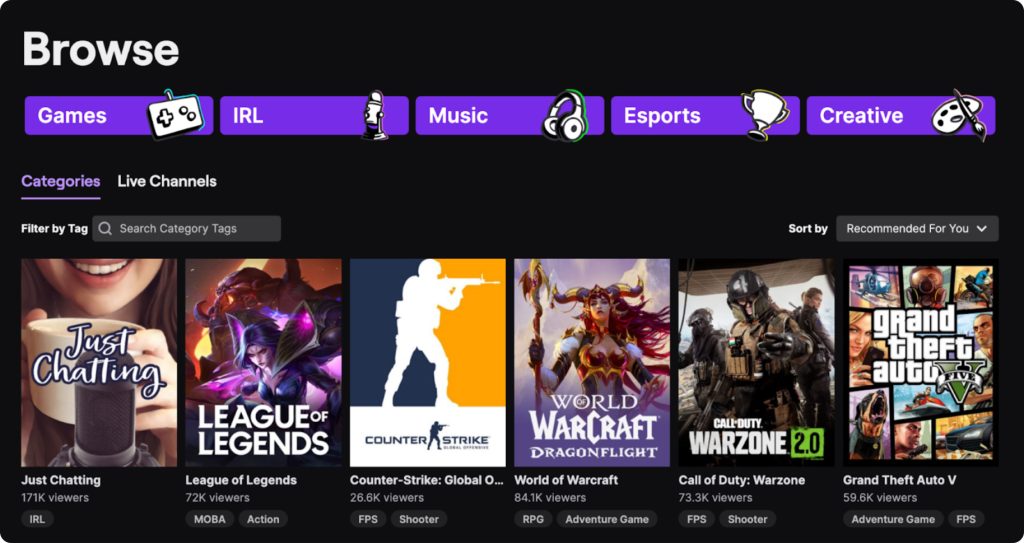
Twitch has limited built-in discoverability. That’s why successful streamers use platforms like TikTok, Instagram Reels, YouTube Shorts, and Discord to drive traffic.
Turn highlights into short videos, post consistently, and always link back to your Twitch stream. One well-edited clip can bring in hundreds of new viewers.
Step 6: Use Smart Growth Tools
If you want to accelerate your Twitch growth without wasting time on guesswork, consider using dedicated tools for promotion, monetization, and engagement.
One such platform is https://streamskill.pro/en — a trusted service that helps streamers grow their visibility and revenue through proven, data-driven strategies. Whether you’re just starting or scaling your channel, it can be a valuable partner in your growth.
Step 7: Analyze and Adapt
Growth on Twitch isn’t just about working harder — it’s about working smarter. Regularly review your key performance metrics:
- Average viewers
- Follower growth
- Viewer retention
- Chat activity
Use this data to refine your content strategy. Double down on what works and be willing to pivot away from what doesn’t.
Reaching the top of your Twitch category is challenging but achievable. With a clear niche, consistent effort, and the right support, you can build a successful channel. Focus on high-quality content, stay active across platforms, engage your community, and use proven growth tools like StreamSkill.pro to maximize your results.
Stay consistent, stay creative — and most importantly, keep streaming.

